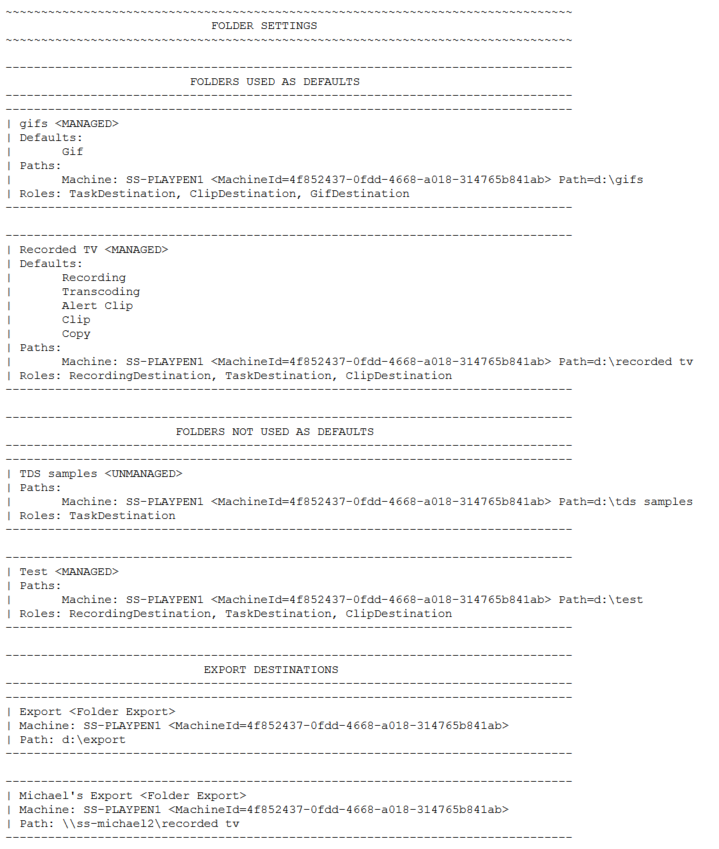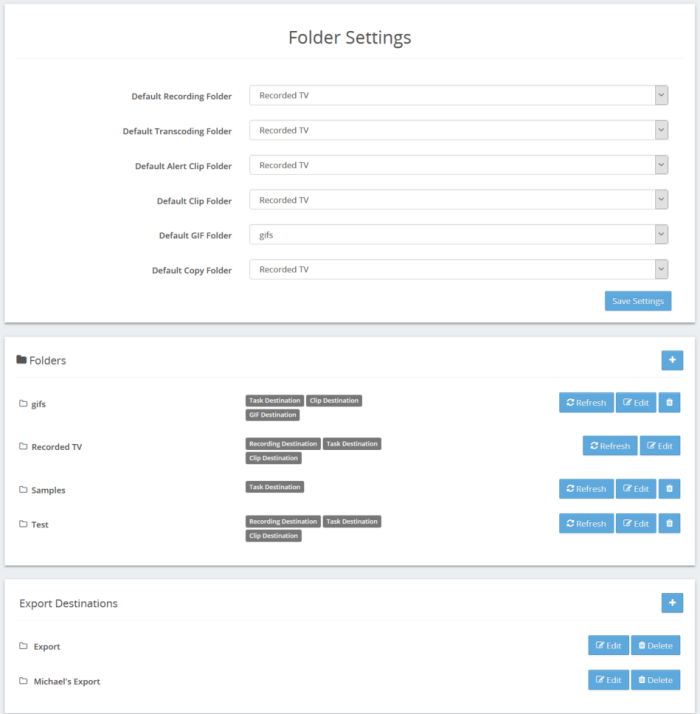|
This page allows access to settings for storage folders on your SnapStream server. A word about Video Folders A video "folder" is actually a group of physical locations on disk that are used for a particular purpose. For example:
Here are some important things to know about Video Folders:
The following options are available on this page: Default Recording Folder: New recordings will be saved to this folder unless another folder is selected in the recording job's settings. See Recording Manager for more information on recording job settings. This setting can also be changed on the Recordings page. Default Transcoding Folder: Transcode jobs will be saved to this folder unless another job is specified when the job is submitted. This setting can also be changed on the Transcoding page. Default Alert Clip Folder: Clips created from search alert results automatically will be saved to this folder. See Alerts for more information on this feature. This setting can also be changed on the Alert Settings page. Default Clip Folder: The default destination for clips when no other folder is selected by the user. Default GIF folder: The default destination for GIFs when no other folder is selected by the user.
The following options are available for existing video folders: Refresh: Remove from the library any files that no longer exist and add to the library any new files that have been manually copied to the folder. Edit: Change the properties of the folder. See Add Folder for options. Delete: Remove shows in the video folder from the library and stop Enterprise TV from accessing the folder. Deleting a video folder has no effect on the Windows directories that comprise the folder or the data in those directories.
To create a new Video Folder, click the Add button in this section.
Export Destinations: The Export Destinations section lists locations that can be written to by SnapStream, but are not read into the SnapStream Library. Export folders are typically used in situations that involve a watched folder or some other case in which a third-party utility is accessing a folder. The important aspect of Export folders is that files in these folders are not accessible through the SnapStream interface. This includes files written by SnapStream. To create a new Export Folder, click the Add Export Location button. |
Tip: Hit F2 to see a list of all of the Folders and export destinations that are currently configured.