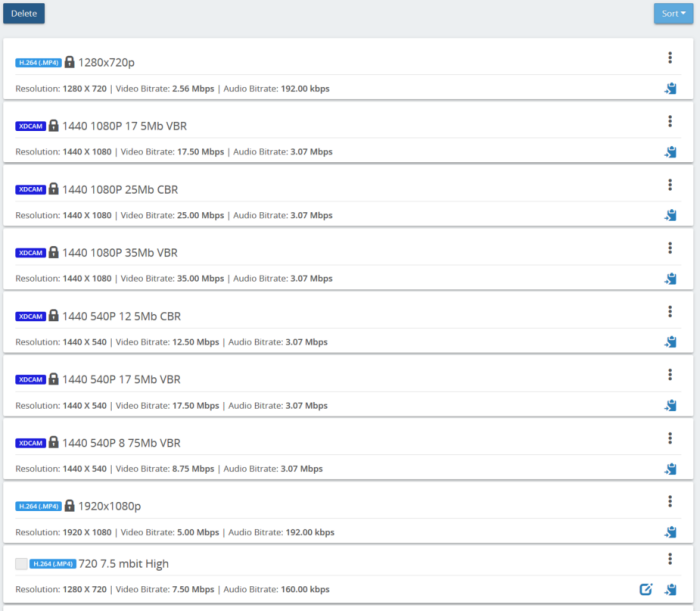|
This page allows access to settings for the file formats used for recording and transcoding. This page lists all of the file profiles that are available for the following formats: Each file format has different settings that are available. The options on this page can be sorted by name, bitrate, or format. To create a new profile:
To delete a user-created profile: Click on the desired profile, then click Delete. Preset profiles cannot be deleted. To edit a user-created profile, click the  icon. icon.Warning: Changing video encoding settings can change the way recordings interact with third-party software. Use caution when creating a new video profile
|