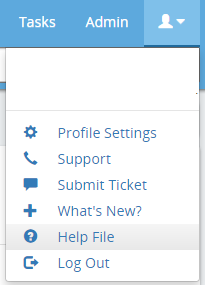Welcome to SnapStream! To start using your SnapStream TV system, connect to the SnapStream Web Interface. This interface is a website hosted by The SnapStream TV Appliance. In a SnapStream cluster, the web interface will be hosted on the master node.
To access the web interface, enter the name or IP address of your SnapStream system (or the master node, if you have more than one server) into the address bar of any web browser. You will be prompted to log in to SnapStream:
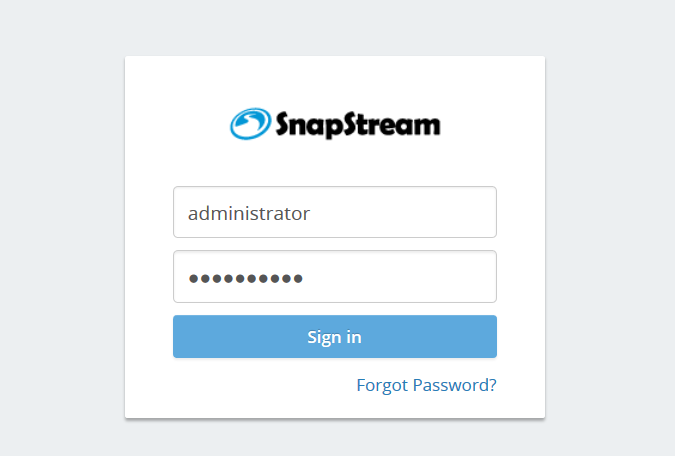
Log
in with the username and password provided on hard-copy documentation
with your server. The default credentials will have permission to access
to all of the web interface, including system settings. For information
on creating user accounts with limited permissions, see the Users and Groups page
If you have forgotten your password and you have an email address associated with your account, you can reset your password by clicking the Forgot Password link.
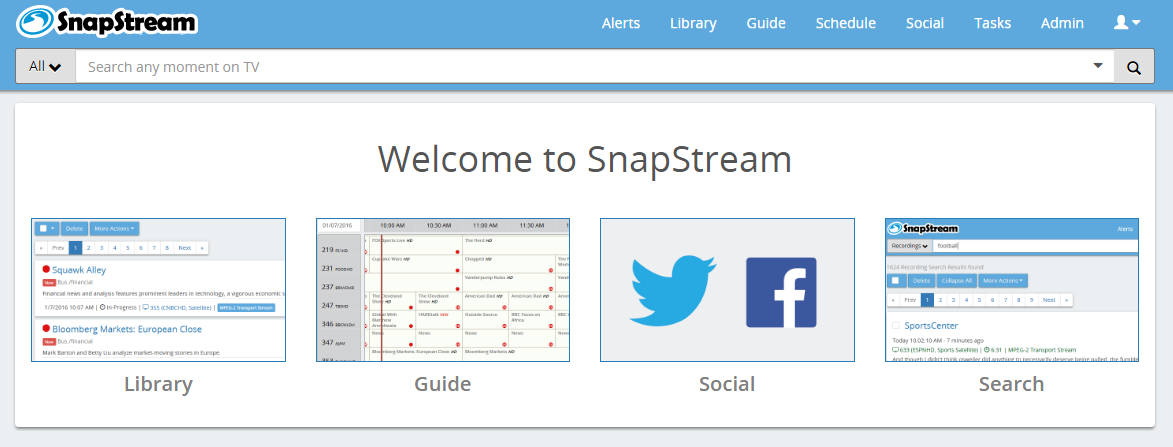
This is the home screen. It provides links to the following areas of the web admin:
- Library: View, edit and download recordings
- Program Guide: Browse upcoming shows and schedule recordings, or start a Live TV session
- Social: Manage sharing to social media platforms.
- Search: Search for content.
You can also navigate to the other pages in the web interface using the links at the top of the page:

- Search: Run searches on completed recordings, including closed-captioning data
- Alerts: Set up saved searches with e-mail alerts
- Library: Same as above
- Program Guide: Same as above
- Schedule: Same as above
- Social: Manage sharing to social media platforms (i.e. YouTube, Facebook and Twitter).
- Tasks: Status information and management options for in-progress post-processing tasks
- Admin: Settings and administrative options for Enterprise TV
Recently Completed Tasks
This page also lists post-processing tasks that have completed since the current user's last login, as well as Task Pop-Ups for tasks that have recently been submitted by the current user. See Tasks for more information.
To log out of SnapStream or change the Account Settings of the user who is currently logged in, click the gear icon (![]() )
)
Help
To access the SnapStream help file, click the user icon at the top right of the page and select Help File.