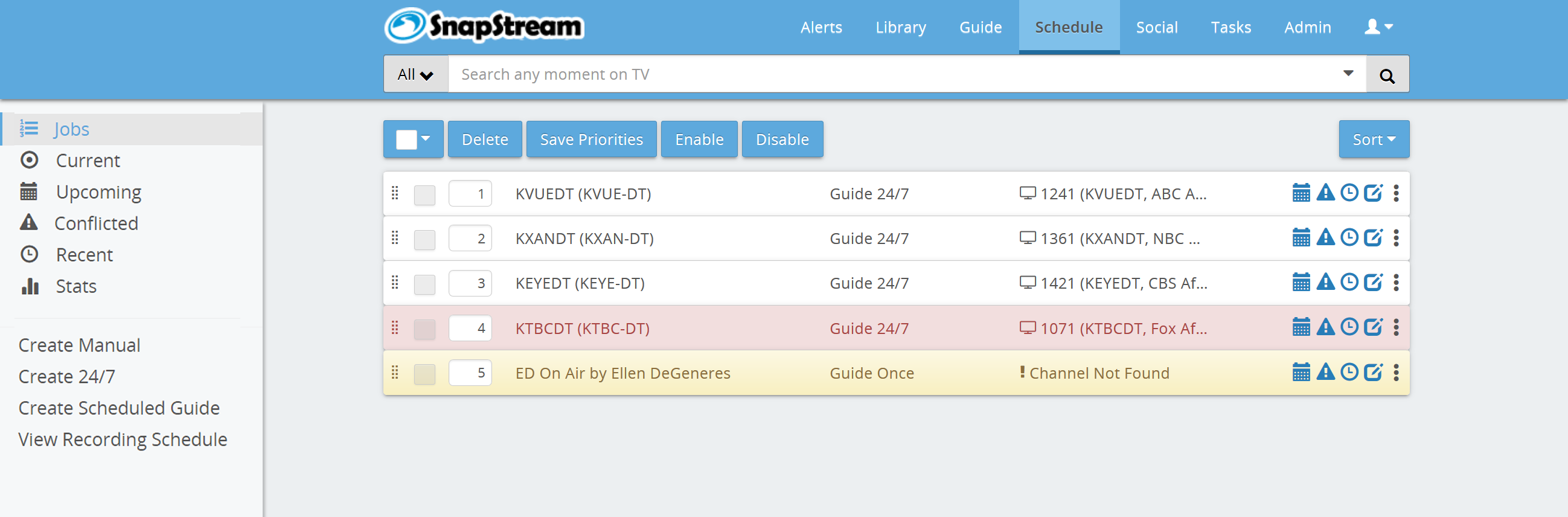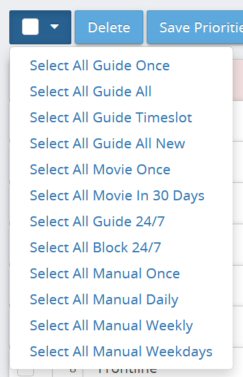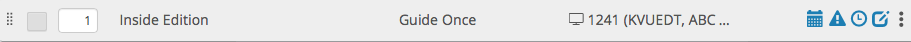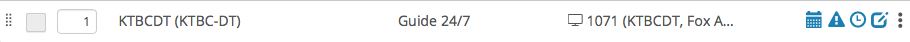|
The Schedule section of the web interface allows you to review and edit existing recording jobs and to create new jobs. To export a list of all of the existing recording jobs with their properties, press F2.
The following information is available on this page: Priority: This column determines which recordings will occur if the number of scheduled shows at any time exceeds the number of available tuners. To change the priority of recordings, enter the new priority numbers and click Save Priorities. You can change the priority of as many or as few recordings as you wish. Title: The title of the recording.
Type: This column contains information about how the recording was scheduled.
Edit: Click this link to change the settings for any recording job. Details: Click this link to view the Details page for this recording job. The following links appear on each page in the Schedule section of the web interface:
|