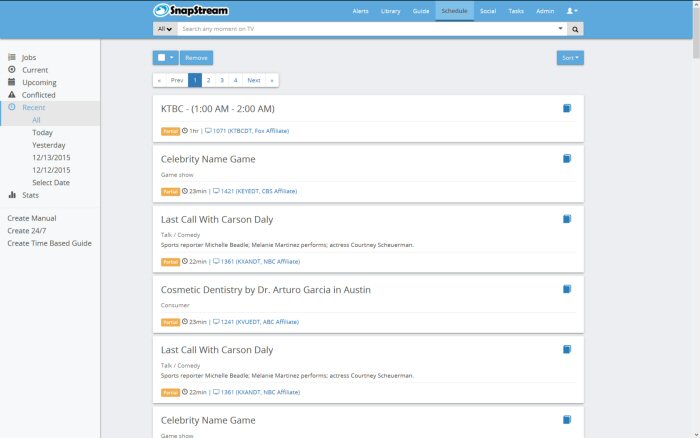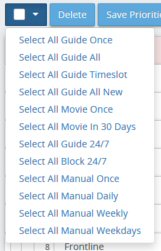|
This page displays your recent recording history.
Entries can be sorted by scheduled time or by name, in forward and reverse order. Recordings that were interrupted or restarted (for any reason) will be marked as PARTIAL. Remove any number of entries from the list by selecting the checkboxes and clicking Remove. Doing so will allow the system to record those episodes again.
Click Media Info to see the Details page for the recording. Click a page number to see more entries.
|