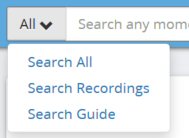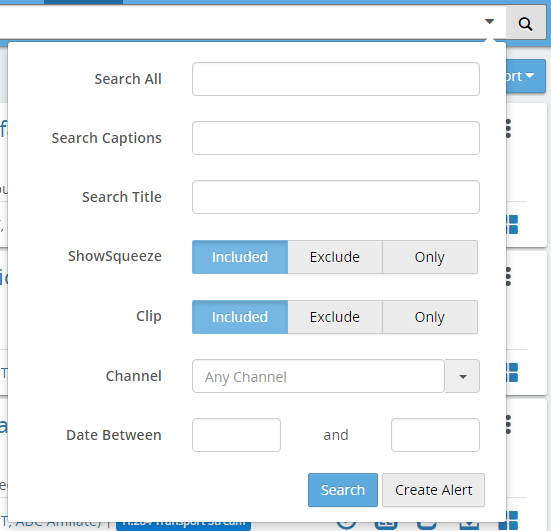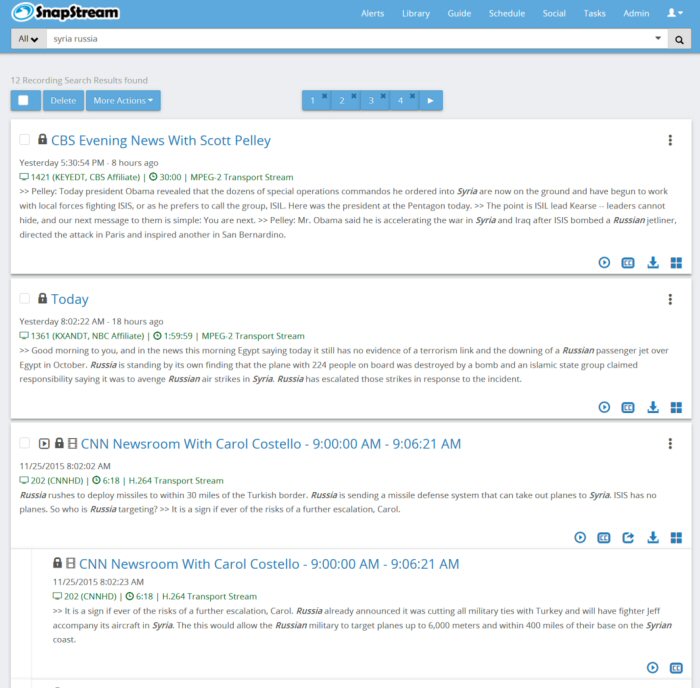|
For a simple search, type the search parameters in the text box. 
To see a full list of available search filters, hit the Up Arrow or Down Arrow key when the search box is empty.
For the IS and DATE filters, additional options will be displayed after the filter is selected:
NOTE: The DATE filter can be used with any of the preset options OR with a specific date (e.g. DATE:01/23/2013)
Click the drop-down arrow
Click the arrow on the right side of the search bar for more search options. Click Create Alert to create a new TV Alert. Click Search to show search results.
|
For a full list of all available search operators, see Search Help.
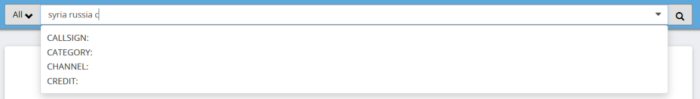
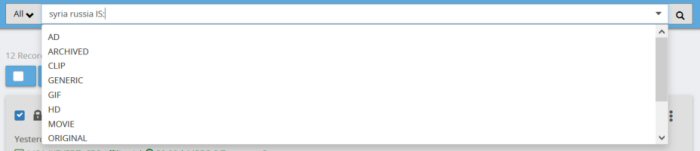

 to choose from Search All, Search Recordings, or Search Guide.
to choose from Search All, Search Recordings, or Search Guide.