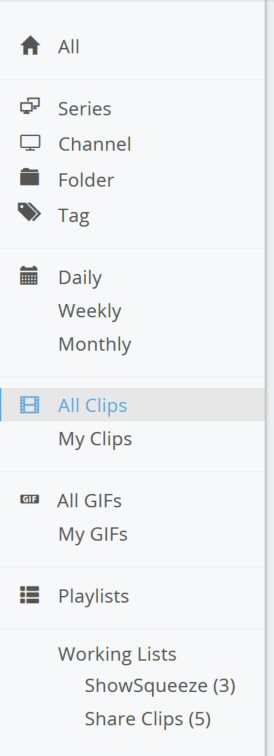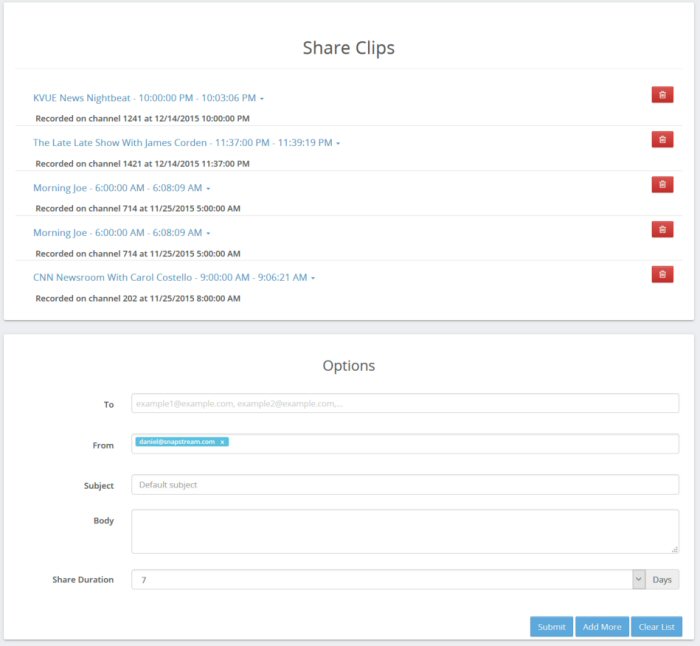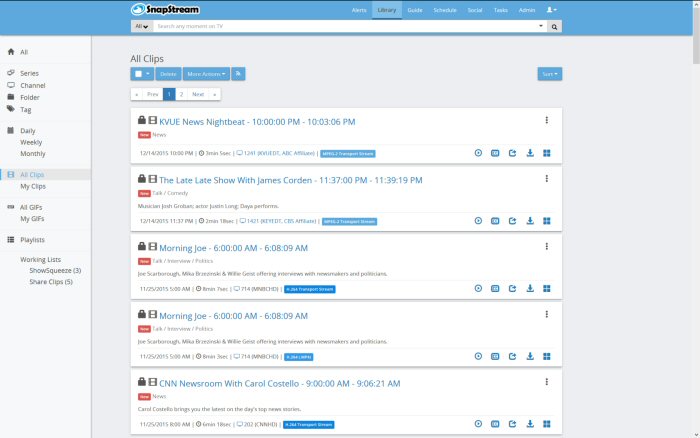|
Working Lists allow you to create batched submissions for tasks such as ShowSqueeze (transcoding) and clip sharing.
To start a Working List:
You can Submit the job right away. You can also click Add More if you'd like to include additional items in this task submission. Clicking Add More will return you to the Library.
You will now see an entry for the task submission that you just started working on under Working Lists. The entries in Working Lists will be titled after the type of task that is being submitted. Notes about Working Lists:
|