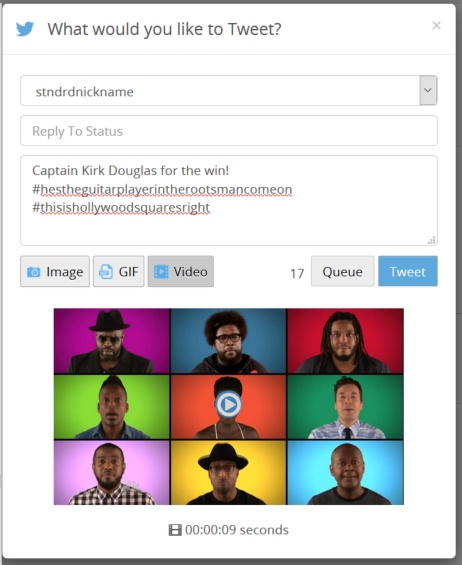Custom thumbnails for video uploads* (can we get a screenshot of that?) (Deleted)
|
Click the Tweet (
The following options are available:
If multiple Accounts are enabled, you can select which one will be used to post the tweet. See the Twitter settings page for more information. Enter the text of your Tweet in the text box. The number of remaining characters will be displayed next to the Tweet button below. Four types of Tweets are available:
After you click the Tweet button, the image, gif, or video file will be uploaded to SnapStream.Net before the Tweet is sent. This should only take a few minutes. You can also click Queue to put the Tweet into the Tweet Queue to be posted later. See Social for more information.
|