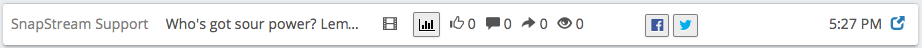Handle Facebook reactions other than "Like" in the Social Dashboard*
More data about items posted to Facebook?*
Sort posts by scheduled time*
Ability to repost the same media content to the same social network*
More data about items posted to Facebook?*
Sort posts by scheduled time*
Ability to repost the same media content to the same social network*
The Social page allows you to review and manage posts to social media such as Twitter and Facebook.
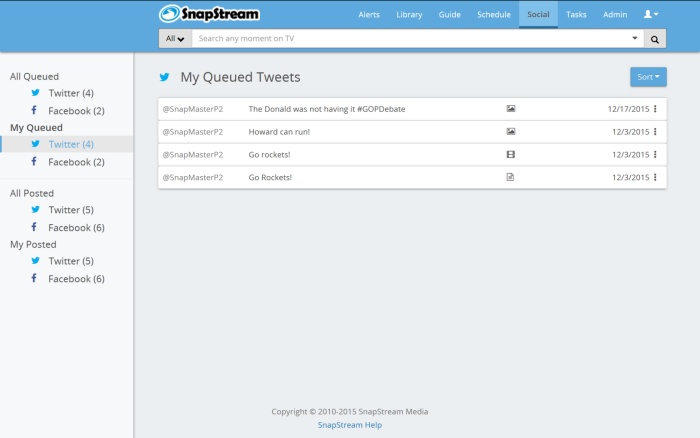
- Items can be sorted by Date, Username or Scheduled Time.
- All Queued and All Posted show all of the items that the current user has permission to see.
- My Queued and My Posted show only the items submitted by the current user.
Queued Items
Queued items are prepared for upload by SnapStream, but have not uploaded yet:

The following information is listed for any queued items:
- Username: the SnapStream user who submitted the item
- Text: the text of the post
- Type: Screenshot, video, GIF (Twitter only) or text
- Date submitted: the date on which the item was put into the queue
Click on any item to review it.
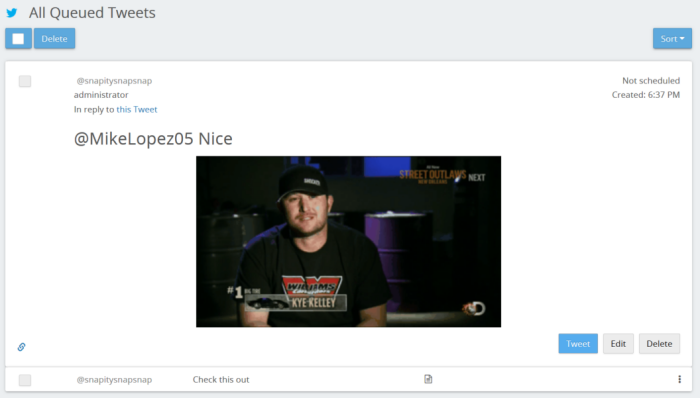
The following options will be available for any queued items:
- Tweet: Post to Twitter.
- Post: Post to Facebook.
- Edit: Change the text of the post or schedule it for a particular time.
- Delete: Delete queued post or tweet.
Click Sort to change the order of queued posts or tweets:
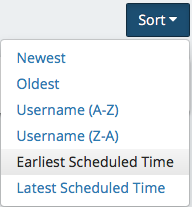
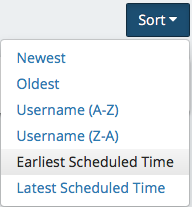
Editing a Queued Item
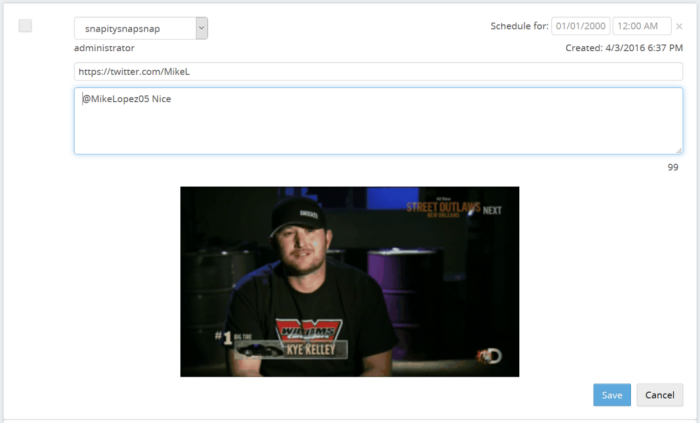
When editing an item, the following options are available:
- The account from which the item will be posted (only accounts with permission are visible)
- A schedule for the post to go up later automatically
- Any links contained in the post
- The text of the post
Posted Items
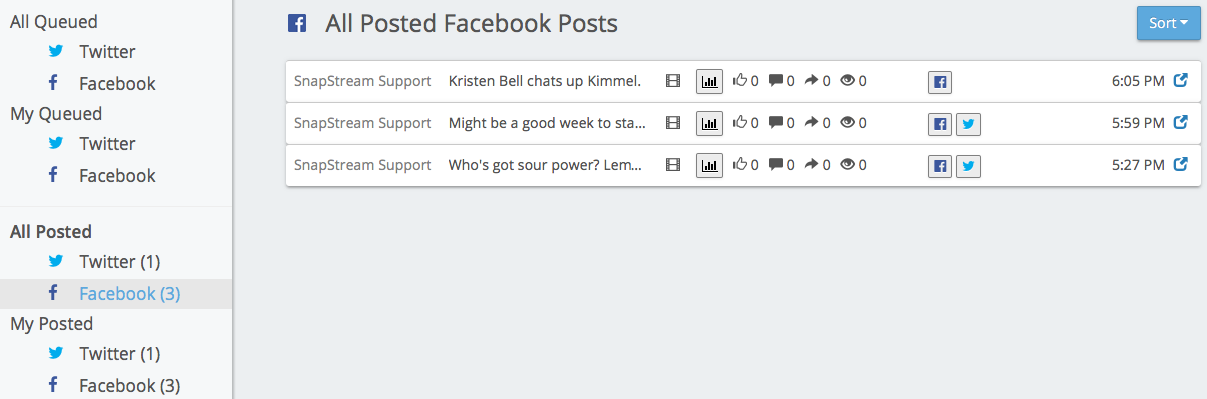
Click on any item to view it as posted.
The following information is listed for any posted items:
- Username: the SnapStream user who submitted the item.
- Text: the text of the post.
- Type: Screenshot, video, GIF (Twitter only) or text.
- Cross-post button: Allows a post to Twitter to be posted to Facebook or vice versa.
- Date submitted: The date on which the item was posted.
- Engagement: For Twitter, this will includes Retweets and Likes. For Facebook, this will include Likes, Comments, Shares, and Views (video only).
To view detailed engagement statistics for Facebook posts, click the Insights button (
 )
)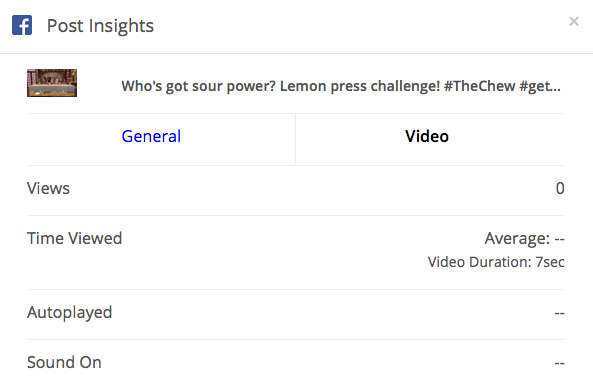
Reposting
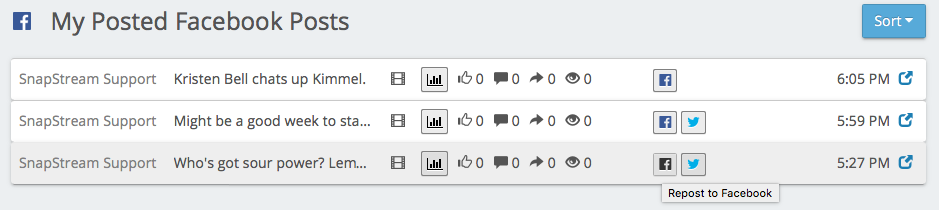
If you want to post the same media to the same social network, use the Crosspost Icon for that network.
Notes
- In order to see a particular item, you must have permission to view it on the platform to which it was posted. For example, if a GIF was posted to a protected Twitter account, and you aren't logged in to Twitter, you won't be able to see the post.
- The Posted Items view lists only posts from the SnapStream interface, not all posts made to the accounts shown.
- Not all items can be cross-posted. If the cross-post button does not appear for a particular item, that means that type of post is not supported on the other platform (for example, GIFs on Facebook.)