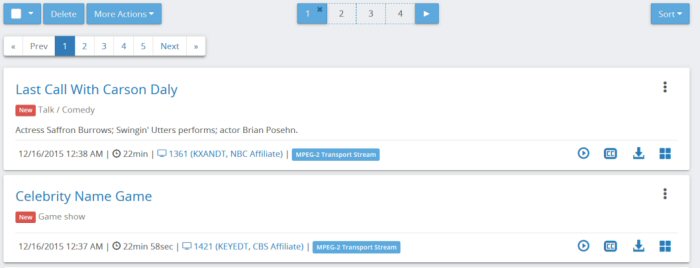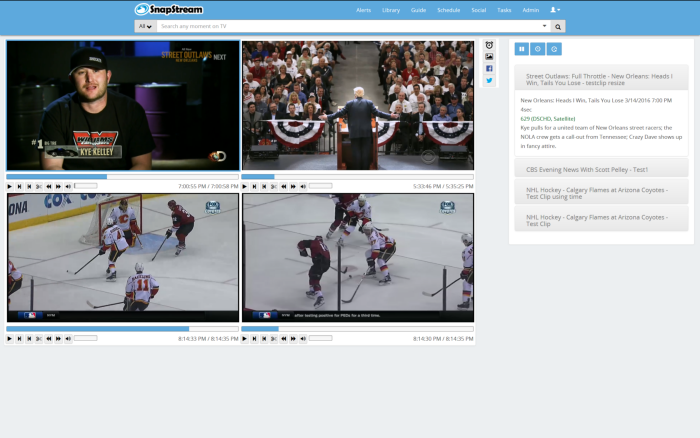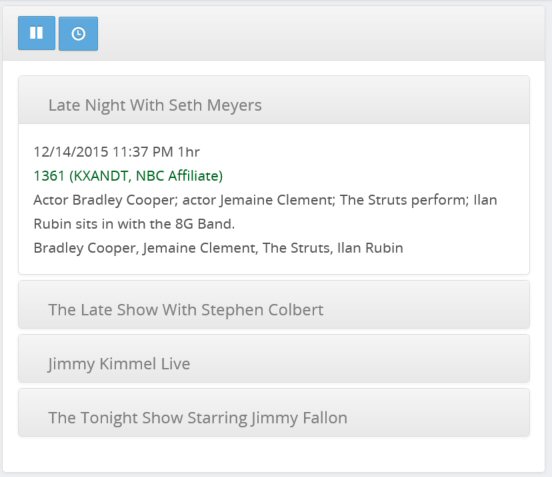|
SnapStream allows multiple recordings to be played simultaneously.
The Multi-View slots will be displayed on the page. Up to four recordings can be selected for Multi-View at a time.
To start playback, click the arrow (
During multiple playback, audio will be heard only for the "active" recording. To change the active recording, click on any of the controls for a recording, click in the video window, or click the title of a recording on the right side of the page.
Each item being played back has its own controls:
The following controls will affect only the "active" playback window:
These controls will affect ALL playback windows:
|