This page provides options for managing Google Drive accounts for use as Export locations.
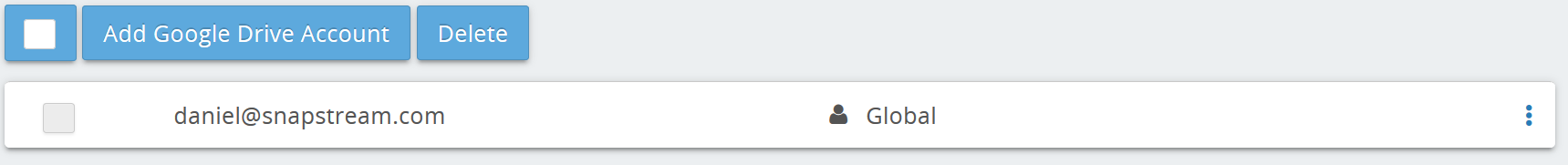
Any accounts that have already been enabled will be listed. The Owner of the account (i.e. the username under which the account was set up) will also be listed. An account listed as Global is available to any user.
Click Add Google Drive Account to set up a new account.
You will be prompted to log in to your Google account:
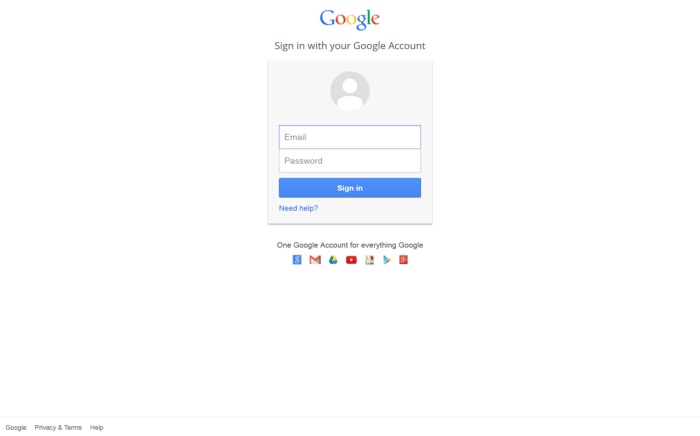
After you log in, you will be prompted to accept the permissions requested by the SnapStream application:
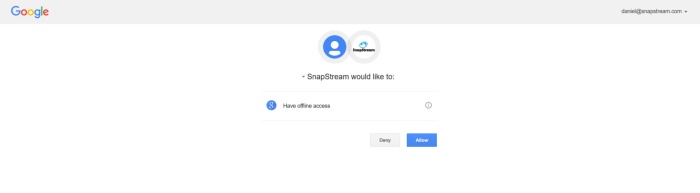
You will see details about the account you just added. Click Show Access Info to see your Access Token and Refresh Token.
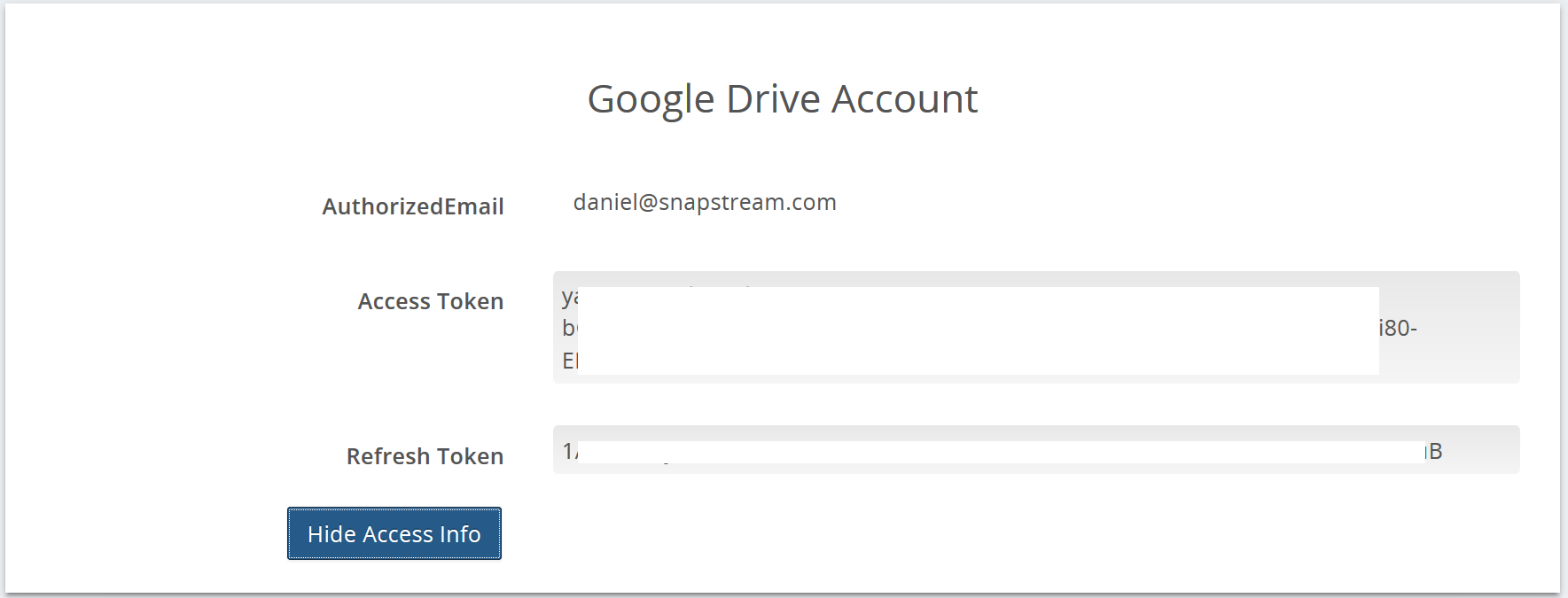
To configure your Drive account for file exports, see Add Export Location.