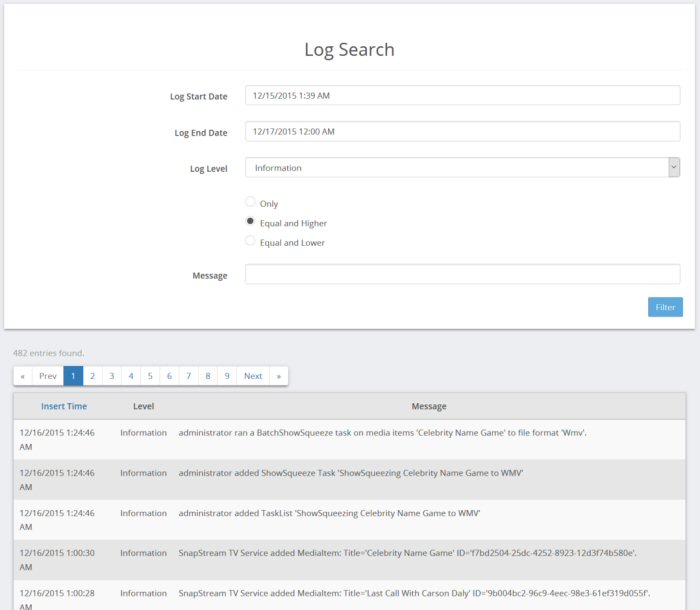|
The Log page records status messages about Enterprise TV.
Log Start/End Date: Specifies the start and end points of the log search. Log Level: The type of message that will be displayed. Options are:
When filtering by Log Level, you can filter upward or downward from the chosen level. For example, selecting a Log Level of Information and the option Equal and Higher will show messages marked Information, Warning, or Error. Message: Search the log entries for specific text. Search Syntax: The Log Search feature uses the same syntax as the TV Search feature. See Search Help for details.
|