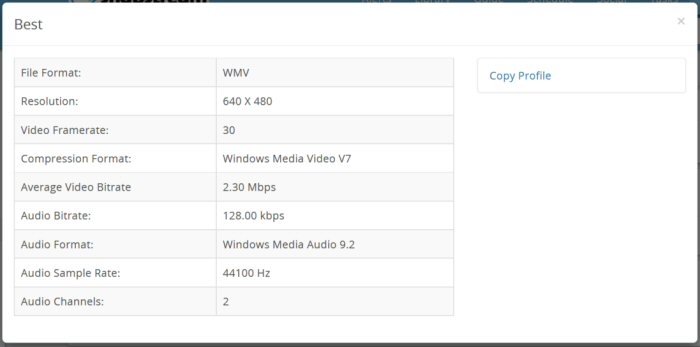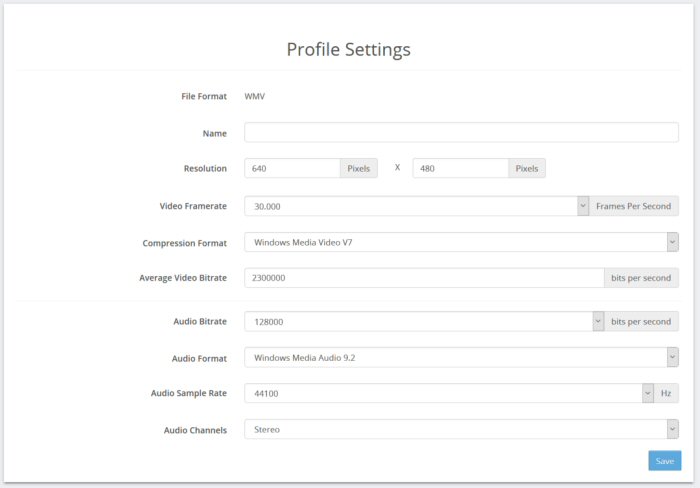|
To view the settings for a preset WMV profile, click its title from the File Format Profiles page. Note: settings for preset profiles cannot be changed. To create a new profile, click the Copy profile link for one of the existing options.
Audio Bitrate: The bitrate (bits per second) used by the video portion of a recording. This value determines the quality of the audio and the size of the file on disk. Audio Format Tag: The Windows Media codec used to compress the audio. Options are Windows Media Audio 10 Professional and Windows Media Audio 9.2. Audio Hz: Specifies the sampling frequency for the audio track. Audio Channels: Specifies Stereo or Mono audio. Compression Format: The Windows Media codec used to compress the video. Video Framerate: The frame rate of the video. Video Height/ Width: These options will change the size of the video. Note: it is not possible to use these settings to change the aspect ratio of a recording. If the dimensions that are entered here do not match the aspect ratio of the original recording, the recording will be scaled at its original aspect ratio. Average Video Bitrate: The bitrate (bits per second) used by the video portion of a recording. This value determines the quality of the video and the size of the file on disk. Once you are finished editing the profile, be sure to click the Save button. |